>
> | Natural Edit Contrib
<--
PLEASE DO NOT EDIT THIS TOPIC
It is automatically generated from the subversion repository, and any
changes you make will simply be overwritten the next time a release is
generated.
Instead, you could check your fix in, raise a bug in the Bugs web, or
mail the author.
-->
Description
The NatEdit is an wiki editor that helps in learning the TWikiMarkup Language
by providing a GUI. By design, this is not a wysiwyg editor that tries to generate the
correct TML in the background. Instead, the user is still in charge of writing correct
wiki markup but with a bit more of assistance as a plain browser textarea. Therefor
this editor helps to lower the learning curve but will not get in your way once
you are aware of wiki markup.
NatEdit heavily depends on javascript. Hence browsers without
javascript are not supported.
Screenshot

Configuration
To enable the NatEditContrib add the identifier natedit to the SKIN
variable in TWikiPreferences or WebPreferences. So in case you are using PatternSkin
this is
* <-- --> Set SKIN = natedit,pattern
Customization
Theming
The editor can be themed using CSS. The actual theme is set using the NATEDIT_THEME variable
which defaults to
* Set NATEDIT_THEME = default
This value determines the subdirectory under
/twiki/pub/TWiki/NatEditContrib which contains a styles.css file and a bunch
of button images. You can create a new theme "foo" by creating a CSS file
/twiki/pub/TWiki/NatEditContrib/foo/styles.css and setting
* <-- --> Set NATEDIT_THEME = foo
See the default theme for the CSS classes used for the individual buttons.
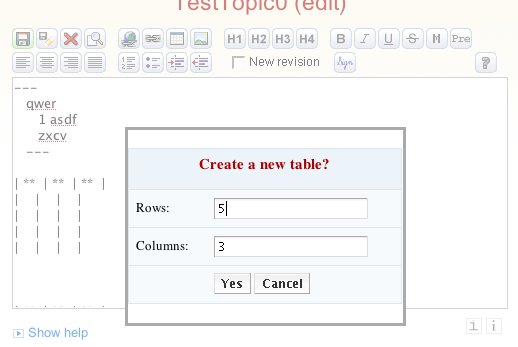
Word theme
The Word theme for NatEditContrib uses not only a custom CSS style, but also a customisation of the icon order, and customised Help.
This is acheived through the use of the TWiki Template path - over-riding the original natedit edittoolbar, a natedit theme, and a custom help text topic.
Create new table can either be a static 3x3 table, or, If you install and enable JQueryPlugin, will use a popup dialog that lets the user choose the number of rows and columns.
* <-- --> Set SKIN = word.natedit,natedit,pattern
* <-- --> Set NATEDIT_THEME = word
* <-- --> Set NATEDIT_HELPTEXT = TWiki.NatEditWordHelpText
Markup
All buttons produce a certain amout of TWiki markup or HTML inserting it at the current
position in the textarea. This can be configured to your needs using a set of
preference variables. Please add them to your TWikiPreferences or WebPreferences to
override the build-in defaults.
The NATEDIT_... variables have the format
'<open-tag>', '<sample-text>', '<close-tag>'
When the respective button is pressed, <open-tag><sample-text><close-tag>
will be inserted. If there's a current selection, then it will be used instead of the
<sample-text>.
If you want to customize the help text in the bottom part of the editor then
set the variable NATEDIT_HELPTEXT to the name of a topic that contains
the help text. The default is
* Set NATEDIT_HELPTEXT = %TWIKIWEB%.NatEditHelpText
<--
- Set STUB = %$STUB%
- Set SHORTDESCRIPTION = A Wikiwyg Editor
-->
Installation Instructions
You do not need to install anything in the browser to use this extension. The following instructions are for the administrator who installs the extension on the server where TWiki is running.
Like many other TWiki extensions, this module is shipped with a fully
automatic installer script written using the BuildContrib.
- If you have TWiki 4.2 or later, you can install from the
configure interface (Go to Plugins->Find More Extensions)
- If you have any problems, then you can still install manually from the command-line:
- Download one of the
.zip or .tgz archives
- Unpack the archive in the root directory of your TWiki installation.
- Run the installer script (
perl <module>_installer )
- Run
configure and enable the module, if it is a plugin.
- Repeat for any missing dependencies.
- If you are still having problems, then instead of running the installer script:
- Make sure that the file permissions allow the webserver user to access all files.
- Check in any installed files that have existing
,v files in your existing install (take care not to lock the files when you check in)
- Manually edit LocalSite.cfg to set any configuration variables.
JSUnitContrib? based Unit tests
There is a small set of browser based unit tests defined in NatEditContribJSUnitTests that can be run as a problem diagnosing tool. These require the installation of TWiki:Plugins.JSUnitContrib, and then can be run from Run all tests
Testing has been carried out using Safari, Firefox, Opera and Internet Explorer.
Contrib Info
Sponsored by Trivadis AG & TWIKI.NET
| Author: | TWiki:Main/MichaelDaum |
| Copyright ©: | 2007-2008 Michael Daum http://michaeldaumconsulting.com |
| License: | GPL (GNU General Public License) |
| Version: | v1.60 |
| Change History: | |
| 03 Jan 2008 | added beforeSubmitHandler to give TWiki:Plugins/EditChapterPlugin a chance to hook in |
| 13 Nov 2007 | fixed calculation of textarea offset while autoresizing it to window height, fixed initialization not to use Behaviour anymore, fixed autohide/showing of word toolbar together with tinymce |
| 08 Oct 2007 | fixed word toolbar together with TinyMCEPlugin; fixed launching a popup by not relying on twiki's javascript; using css sprites instead of individual buttons |
| 02 Oct 2007 | be compatible with TinyMCEPlugin |
| 23 Aug 2007 | bug fixes for IE6&7 - Item4430 |
| 04 Aug 2007 | added Word theme added bullet and numbered lists buttons & Javascript added create Table button and Javascript work done by TWiki:Main.SvenDowideit DistributedINFORMATION for TWIKI.NET |
| 21 May 2007 | fixed display of toolbar buttons |
| 01 May 2007 | made natedit themable |
| 27 Apr 2007 | made all button output configurable; standardized their defaults; fixed javascript in preview mode; added support for TWiki:Plugins/RevCommentPlugin; added monospace button; reworked some of the icons |
| 23 Apr 2007 | fixed IE freezing on resizing the edit window |
| 05 Apr 2007 | added support for EditContrib and editform |
| 04 Apr 2007 | added css file; added monospace <-> propotional font toggles; made signature text customizable; minor refactoring of the javascript; removed non-standard tags FORMATLIST and IFDEFINED |
| 03 Apr 2007 | added NATEDIT_HELPTEXT variable; be backwards compatible to PatternSkin (TWiki-4.1.2) |
| 31 Mar 2007 | Initial version |
| Dependencies: | |
| Perl Version: | - |
| Plugin Home: | TWiki:Plugins/NatEditContrib |
| Feedback: | TWiki:Plugins/NatEditContribDev |
| Appraisal: | TWiki:Plugins/NatEditContribAppraisal |
-- TWiki:Main.MichaelDaum - 03 Jan 2008
| META FILEATTACHMENT | attachment="screenshot1.png" attr="" comment="" date="1175688869" name="screenshot1.png" path="screenshot1.png" size="61040" stream="screenshot1.png" user="TWikiContributor" version="1" |
|---|
| META FILEATTACHMENT | attachment="wikiringlogo40x40.png" attr="h" comment="" date="1189787359" name="wikiringlogo40x40.png" path="wikiringlogo40x40.png" size="2571" stream="wikiringlogo40x40.png" tmpFilename="" user="TWikiContributor" version="1" |
|---|
|